How to Cancel Tinder Gold Subscription
If you’re a Tinder user, you’re probably aware of the app’s premium subscription service called Tinder Gold. With Tinder Gold, you can access exclusive features such as unlimited swipes, the ability to see who likes you, and the option to swipe in any location. However, if you’re no longer interested in using Tinder Gold or simply want to save some money, you might be wondering how to cancel your subscription. In this article, we’ll show you how to cancel Tinder Gold in a few simple steps.

How to Cancel Tinder Gold Subscription on iOS
If you’re an iOS user, here’s how you can cancel your Tinder Gold subscription:

Step 1: Open the App Store on your iPhone or iPad and tap on your profile picture.
Step 2: Tap on “Subscriptions” and select “Tinder.”
Step 3: Tap on “Cancel Subscription” and follow the prompts to confirm your cancellation.
Step 4: Once you’ve cancelled your subscription, your Tinder Gold access will expire at the end of your current billing cycle.
How to Cancel Tinder Gold Subscription on Android
If you’re an Android user, here’s how you can cancel your Tinder Gold subscription:
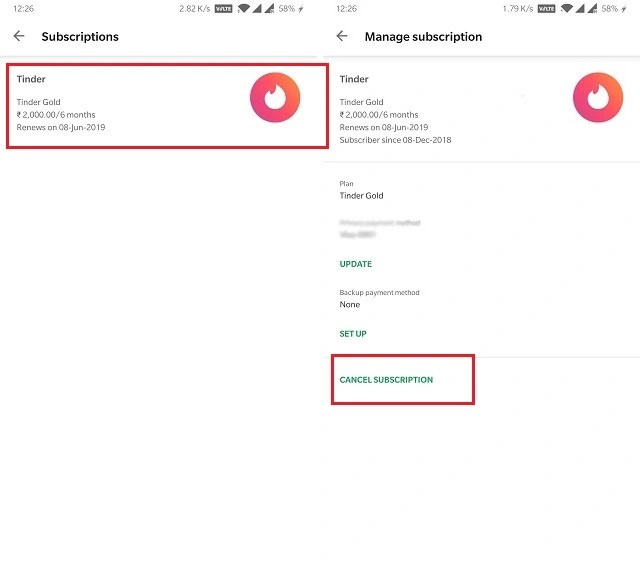
Step 1: Open the Google Play Store on your phone or tablet and tap on the menu icon in the top-left corner.
Step 2: Tap on “Subscriptions” and select “Tinder.”
Step 3: Tap on “Cancel Subscription” and follow the prompts to confirm your cancellation.
Step 4: Once you’ve cancelled your subscription, your Tinder Gold access will expire at the end of your current billing cycle.
How to Cancel Tinder Gold Subscription on Web
If you subscribed to Tinder Gold on the web, here’s how you can cancel your subscription:

Step 1: Visit Tinder’s website and log in to your account.
Step 2: Click on your profile picture and select “Manage Account.”
Step 3: Click on “Cancel Subscription” and follow the prompts to confirm your cancellation.
Step 4: Once you’ve cancelled your subscription, your Tinder Gold access will expire at the end of your current billing cycle.
Tips for Cancelling Tinder Gold Subscription
Here are some additional tips to keep in mind when cancelling your Tinder Gold subscription:
Make sure to cancel your subscription at least 24 hours before your next billing cycle to avoid being charged for another month.
Keep in mind that cancelling your subscription will not delete your account, but you will lose access to Tinder Gold features.
If you’re having trouble cancelling your subscription, reach out to Tinder’s customer support for assistance.
Conclusion
Cancelling your Tinder Gold subscription is a simple process that can be done in just a few clicks. Whether you’re using iOS, Android, or the web, follow the steps above to cancel your subscription and save some money. Remember to cancel at least 24 hours before your next billing cycle and don’t hesitate to reach out to Tinder’s customer support if you need help.














