The Requested Operation Requires Elevation Fix
Introduction
If you’ve ever received an error message that says “The requested operation requires elevation,” you’re not alone. This error message typically appears when you try to run a program or perform a task that requires administrative privileges, but your user account doesn’t have those privileges. Understanding elevation prompts is important for any computer user, and in this article, we’ll explain what elevation is, what causes elevation errors, and how to fix them.

What is Elevation?
Elevation is the process of granting administrative privileges to a user account temporarily. When a user account doesn’t have administrative privileges, it can’t perform certain actions, such as installing software or modifying system settings. In these cases, Windows prompts the user to provide an administrator username and password or click “yes” on a User Account Control (UAC) prompt. This is known as elevation.
Purpose of Elevation Prompts
Elevation prompts are a security feature that helps protect your computer from unauthorized changes. Without elevation prompts, any user with access to your computer could potentially install harmful software or make changes that could harm your system.
Common Examples of Elevation Prompts
Some common examples of elevation prompts include:
- Installing software
- Modifying system settings
- Running certain programs or scripts
Why Some Operations Require Elevation
Some operations require elevation because they have the potential to affect the entire system or other user accounts. For example, installing software affects all user accounts on the computer, not just the one that initiated the installation.
Causes of Elevation Errors
There are several reasons why you might receive an elevation error message.
Lack of Administrative Privileges
If your user account doesn’t have administrative privileges, you won’t be able to perform actions that require elevation.
User Account Control (UAC) Settings
If your UAC settings are too high, you might receive elevation prompts for even basic tasks, or your user account might not have sufficient privileges to perform certain tasks.
System Corruption or Malware
System corruption or malware can also cause elevation errors. Malware can modify system settings or disable UAC prompts, while system corruption can affect the ability of the system to recognize administrative privileges.
How to Fix “The Requested Operation Requires Elevation” Error
Fortunately, there are several ways to fix elevation errors:
Method 1: Run as Administrator
To run a program as an administrator, right-click the program and select “Run as Administrator” from the context menu. This will prompt you to provide administrator credentials or click “yes” on a UAC prompt.

Method 2: Disable User Account Control (UAC)
Disabling UAC will prevent elevation prompts from appearing, but it’s not recommended unless you have a good reason to do so. To disable UAC, go to the Control Panel, click on User Accounts, and then click on Change User Account Control Settings. Slide the bar down to “Never notify” and click OK.
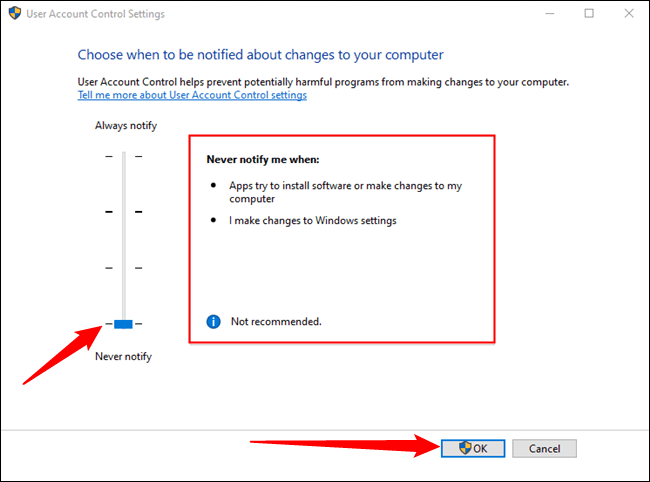
Method 3: Modify Group Policy Settings
Group Policy settings can be modified to change the behavior of UAC prompts. This method is recommended only for advanced users. To modify Group Policy settings, press the Windows key + R, type “gpedit.msc” and hit enter. Navigate to Local Computer Policy > Computer Configuration > Windows Settings > Security Settings > Local Policies > Security Options. Scroll down to “User Account Control: Behavior of the elevation prompt for administrators in Admin Approval Mode” and double-click it. Select “Elevate without prompting” and click OK.

Method 4: Check for Malware or System Corruption
If you suspect that malware or system corruption is causing elevation errors, run a full virus scan and use system tools such as sfc /scannow and DISM to repair any system files that may be corrupted.
Conclusion
Elevation prompts are an important security feature that protects your computer from unauthorized changes. However, elevation errors can be frustrating and prevent you from performing important tasks. By understanding what elevation is, what causes elevation errors, and how to fix them, you can ensure that your computer runs smoothly and stays protected.














